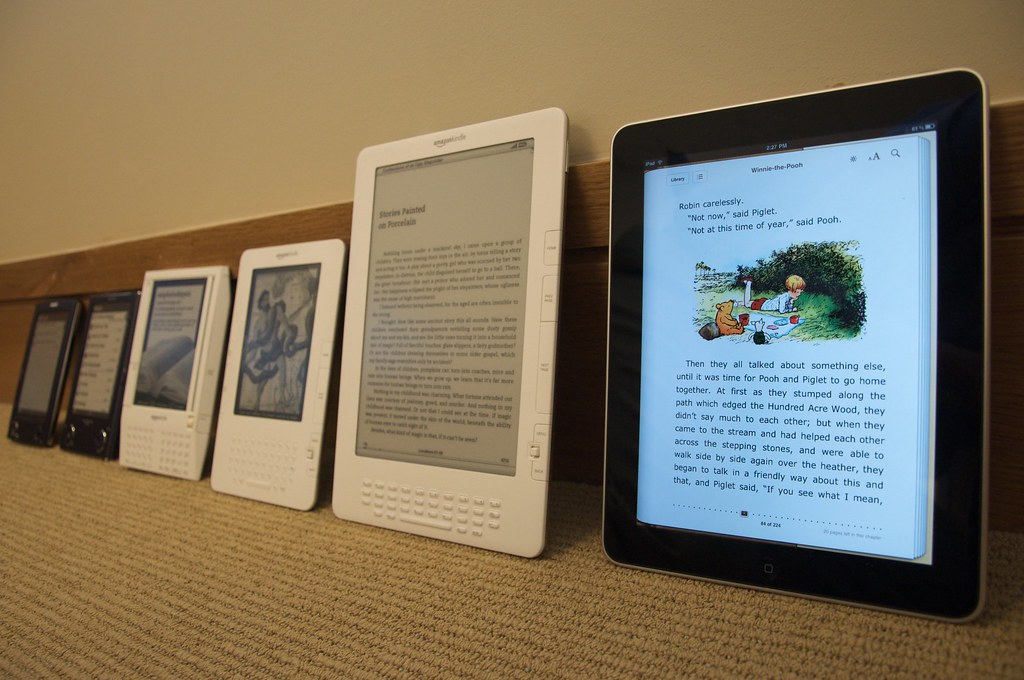SWKLS Tech Day 2013
Step 1: Know where to find help
Kindle:
- Amazon Kindle’s Main Page, www.amazon.com/kindle
- Kindle Support, www.amazon.com/kindle–support
- Download a User or Quick Start Guide
Nook:
- Nook Main Page, www.nook.com
- They have user guides, videos, and quick start guides.
iPad:
- Apple iPad Device Page, www.apple.com/support/ipad/
- iPad Manuals, http://support.apple.com/manuals/ipad/
Kansas EZ Library:
- Kansas EZ Library Page, www.kslib.info/digitalbooks.html
- Instructions and videos for using the State Library of Kansas eBook Resources
Googling works well as well. Simply searching for Kindle Help comes up with some excellent resources.
If someone is having trouble using the touch screen have them play a game such as Angry Birds.
Step 2: Become familiar with the devices or connect to others who are
- Purchase a device or a few devices for your library if possible.
- Have Technology Petting Zoos or something similar at your library where expert volunteers come in to share their knowledge of their favorite devices. Around Christmas is always a good time for this.
Step 3: Know where to find cheap or free eBooks
- List of Free eBook Resources from the State Library of Kansas: http://www.kslib.info/digitalbooks/free-books-online.html
- SWKLS Post: Resources to Find Free or Cheap Books
- Pixel of Ink, www.pixelofink.com. Free or discounted Nook and Kindle books.
- Freebooksy, www.freebooksy.com. Has free books for Nooks and Kindles.
- Hundred Zeros, www.hundredzeros.com. Site that shows available free Kindle eBooks in a visual manner.
- Free Nook books on the Barnes and Noble Site, www.barnesandnoble.com/u/Free-eBooks/379003078/
- BookBub.com